B8yvsqz34Y/T3tl6pN8FwI/AAAAAAAAACQ/Yi_HwkPVojg/s640/13.png' alt='How Do I Install Aircrack Windows' title='How Do I Install Aircrack Windows' />How to install Kali Linux in Ubuntu Virtualbox for penetration testing and hacking The Geeky. Space In this post, Im going to share step by step how to install Kali Linux in Ubuntu Virtualbox for penetration testing and hacking. Before we go further, please make sure you have Virtualbox installed in your Ubuntu system. Please check my previous tutorial on how to install Virtualbox in Ubuntu. Download the free trial version below to get started. Doubleclick the downloaded file to install the software. O6QMt.jpg' alt='How Do I Install Aircrack Windows' title='How Do I Install Aircrack Windows' />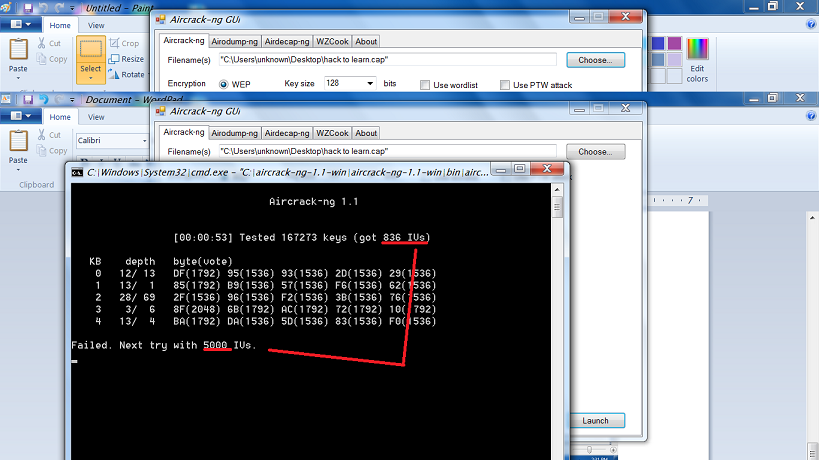 Using Fluxion tool to hack a WPA2 network without using dictionarybruteforce. This method does not require WPS enabled either, and instead uses Evil Twin Man in. Issuu is a digital publishing platform that makes it simple to publish magazines, catalogs, newspapers, books, and more online. Easily share your publications and get. In this post, Im going to share step by step how to install Kali Linux in Ubuntu Virtualbox for penetration testing and hacking. Before we go further, please make. Our tutorial for today is how to Hacking Android Smartphone Tutorial using Metasploit. Why we choose android phone for this tutorial simply because lately android. The password is what makes your network, web accounts and email accounts safe from unauthorized access. These password cracking tools are proof that your passwords. Mu34icrr3jE/UtyG-V2SJkI/AAAAAAAAA5U/oXnDG17Z0Cc/s1600/02Sin+ti%CC%81tulo.png' alt='How Do I Install Aircrack Windows' title='How Do I Install Aircrack Windows' />Requirement. Kali Linux require. A minimum of 1. 0 GB disk space for the Kali Linux install. For i. 38. 6 and amd. MB RAM. What we will do in this tutorial. Download Latest Kali Linux. How Do I Install Aircrack Windows' title='How Do I Install Aircrack Windows' />Check Sha. Create Kali Linux Virtual Machine on Virtualbox. Configure Kali Linux Virtual Machine additional settings. Install Kali Linux on Hard Drive. Reboot and login to Kali Linux Virtual Machine. Steps. 1. Download kali linux from their website. Choose the right software version compatible with your system by checking in the terminalsharkattackPositive Space file sbininit. Choose either to download using torrent or direct. Check Sha. 1sum optional once the download completed. This step is to make sure the downloaded file is not corrupted. Open the terminal and navigate to the downloaded file location. Run command to check sha. Sha. 1sum given in Kali Linux download page. In my case, my Sha. Positive Space Downloadskali linux 1. Check the file on your system terminal. Create Kali Linux Virtual Machine on Virtualbox. Open Oracle Virtualbox Manager from Dash Home3. Click New to add new virtual system. Employee Salary Details Format In Excel on this page. Give your Virtual machine Name ,Type and Version Next3. Allocate memory size for your virtual system. Im using 1. 02. 4MB for my Kali Linux. The RAM amount depends on what you plan to do with your Virtualbox, how many client you want to run concurrently on Ubuntu host and dont forget Ubuntu host also needs RAM to work. Then proceed with Next button. Click Create virtual hard drive Create. Kali Linux require at least 1. GB of hard drive size. Choose VDI to install Kali Linux on your hard drive. For further reading on virtual storage, please visit here. Choose Dynamically allocated for more flexible storage system. And click Next. For further reading, please visit here. Choose file location and size. I Choose 2. 0GB for my Kali Linux virtual system. Then click Create4. Configure Kali Linux Virtual Machine additional settings 4. Click Settings4. Go to System on the left hand panel and click Processor4. Tick Enable PAENX function. PAE is short form of Physical Address Extension. GB of physical memory. If your client is running on 3. This is made possible by adding 4 bit to memory addresses. Carlos Cuauhtemoc Sanchez Los Ojos De Mi Princesa 2 Pdf. GB of RAM. NX means No Execute. This means your CPU know how to prevent memory safer by prevent programs from executing code in that part. You can check your processor details in BIOS. Start Kali Linux virtual machine. Install Kali Linux on Hard Drive. Choose Kali Linux image in location where you download it. Then click Start5. Choose Install5. Choose Language5. Windows Xp Activation Crack Updated Aug 2013 on this page. Choose Country5. Configure the Keyboard5. Configure Hostname. Key in any name you want for your Kali host and Continue5. Configure network domain. Then Continue5. Configure root password for Kali Linux. Make sure you remember your root password. Press Continue for root password verification. Configuring the clock. Choose Guided use entire disk. For more information on other selection, please visit here. Choose disk to partition. Choose All files in one partition recomended for new users5. Choose Finish partitioning and write changes to disk5. Choose Yes. The system will then begin to install and will prompt if needs any feedback from the user. You will be prompted with using Network mirror ,I Choose No in this steps. It will continue to install. I think I should choose YES on this step as I face some linux headers issue when creating kali linux guest addition. I will share it in my next post. Please let me know how you go on this step5. The system will then ask to install GRUB boot loader to master boot record. Choose Yes. It will complete the installation and will then request for system reboot. Choose Continue6. Reboot and login to Kali Linux Virtual Machine. Choose the top Debian GNULINUX, with 3. Click Other and key in root as username. The system will then request for password. It will redirect you to Kali Linux in your virtual machine.
Using Fluxion tool to hack a WPA2 network without using dictionarybruteforce. This method does not require WPS enabled either, and instead uses Evil Twin Man in. Issuu is a digital publishing platform that makes it simple to publish magazines, catalogs, newspapers, books, and more online. Easily share your publications and get. In this post, Im going to share step by step how to install Kali Linux in Ubuntu Virtualbox for penetration testing and hacking. Before we go further, please make. Our tutorial for today is how to Hacking Android Smartphone Tutorial using Metasploit. Why we choose android phone for this tutorial simply because lately android. The password is what makes your network, web accounts and email accounts safe from unauthorized access. These password cracking tools are proof that your passwords. Mu34icrr3jE/UtyG-V2SJkI/AAAAAAAAA5U/oXnDG17Z0Cc/s1600/02Sin+ti%CC%81tulo.png' alt='How Do I Install Aircrack Windows' title='How Do I Install Aircrack Windows' />Requirement. Kali Linux require. A minimum of 1. 0 GB disk space for the Kali Linux install. For i. 38. 6 and amd. MB RAM. What we will do in this tutorial. Download Latest Kali Linux. How Do I Install Aircrack Windows' title='How Do I Install Aircrack Windows' />Check Sha. Create Kali Linux Virtual Machine on Virtualbox. Configure Kali Linux Virtual Machine additional settings. Install Kali Linux on Hard Drive. Reboot and login to Kali Linux Virtual Machine. Steps. 1. Download kali linux from their website. Choose the right software version compatible with your system by checking in the terminalsharkattackPositive Space file sbininit. Choose either to download using torrent or direct. Check Sha. 1sum optional once the download completed. This step is to make sure the downloaded file is not corrupted. Open the terminal and navigate to the downloaded file location. Run command to check sha. Sha. 1sum given in Kali Linux download page. In my case, my Sha. Positive Space Downloadskali linux 1. Check the file on your system terminal. Create Kali Linux Virtual Machine on Virtualbox. Open Oracle Virtualbox Manager from Dash Home3. Click New to add new virtual system. Employee Salary Details Format In Excel on this page. Give your Virtual machine Name ,Type and Version Next3. Allocate memory size for your virtual system. Im using 1. 02. 4MB for my Kali Linux. The RAM amount depends on what you plan to do with your Virtualbox, how many client you want to run concurrently on Ubuntu host and dont forget Ubuntu host also needs RAM to work. Then proceed with Next button. Click Create virtual hard drive Create. Kali Linux require at least 1. GB of hard drive size. Choose VDI to install Kali Linux on your hard drive. For further reading on virtual storage, please visit here. Choose Dynamically allocated for more flexible storage system. And click Next. For further reading, please visit here. Choose file location and size. I Choose 2. 0GB for my Kali Linux virtual system. Then click Create4. Configure Kali Linux Virtual Machine additional settings 4. Click Settings4. Go to System on the left hand panel and click Processor4. Tick Enable PAENX function. PAE is short form of Physical Address Extension. GB of physical memory. If your client is running on 3. This is made possible by adding 4 bit to memory addresses. Carlos Cuauhtemoc Sanchez Los Ojos De Mi Princesa 2 Pdf. GB of RAM. NX means No Execute. This means your CPU know how to prevent memory safer by prevent programs from executing code in that part. You can check your processor details in BIOS. Start Kali Linux virtual machine. Install Kali Linux on Hard Drive. Choose Kali Linux image in location where you download it. Then click Start5. Choose Install5. Choose Language5. Windows Xp Activation Crack Updated Aug 2013 on this page. Choose Country5. Configure the Keyboard5. Configure Hostname. Key in any name you want for your Kali host and Continue5. Configure network domain. Then Continue5. Configure root password for Kali Linux. Make sure you remember your root password. Press Continue for root password verification. Configuring the clock. Choose Guided use entire disk. For more information on other selection, please visit here. Choose disk to partition. Choose All files in one partition recomended for new users5. Choose Finish partitioning and write changes to disk5. Choose Yes. The system will then begin to install and will prompt if needs any feedback from the user. You will be prompted with using Network mirror ,I Choose No in this steps. It will continue to install. I think I should choose YES on this step as I face some linux headers issue when creating kali linux guest addition. I will share it in my next post. Please let me know how you go on this step5. The system will then ask to install GRUB boot loader to master boot record. Choose Yes. It will complete the installation and will then request for system reboot. Choose Continue6. Reboot and login to Kali Linux Virtual Machine. Choose the top Debian GNULINUX, with 3. Click Other and key in root as username. The system will then request for password. It will redirect you to Kali Linux in your virtual machine.
11/5/2017
Posted by admin